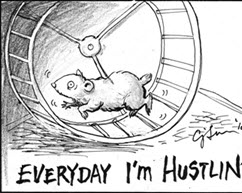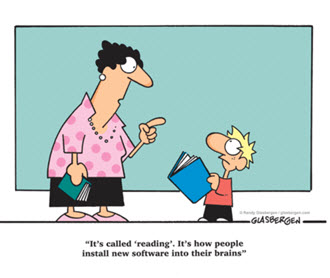Home labs come with many benefits. From learning new technologies, studying for certifications, testing and more. They also come with a cost unless you have sponsors or a lab sugar daddy, these fees come out of your pocket and they can add up.
- First is the up-front cost of purchasing the basic hardware, new or used. Depending on the your hardware requirements up-front costs can be high.
- Second is the added cost of power. Hamsters don’t power your lab!
- Third is the added cost of cooling your lab, unless you want to boil yourself with all of that powered hardware running at capacity. This has many factors depending on location within your home or co-location. However, I break this out at its own point as I’ve experienced labs set up by people who didn’t know they needed to have a cooling element. Don’t be those people.
- Fourth is software & licensing costs.
After these costs factors above, over time you need to maintain your lab environment. As technology evolves, your hardware becomes obsolete or unsupported. This constant evolution necessitates ongoing upgrades. Also, keep in mind, new versions of software can also play a role in when you decide to upgrade your hardware. You can recoup some costs by selling your old hardware, but don’t expect to get too much.
There are other costs associated with a home lab but you get the picture. Are there alternatives to learning without having a home lab? Of course there are and with these costs in mind I decided to write about some of the options you have for learning. Some of these options are free, while others are not.
Everyone learns at their own pace and in their own unique way. There’s really no standard approach, it’s what works best for you. There are those who are visual, auditory, kinesthetic, or a combination of these learning types. Here is a breakdown of these learning types.
- Auditory Learners – Learns best by listening and associates sounds. These can be lectures, podcasts, discussions, or presentations.
- Visual Learners – Learns effectively by watching or writing. These can videos, diagrams, or reading.
- Kinesthetic Learners – Learns best hands-on. These can be labs, on the job scenarios, interactive demos, or simulator(s).
Once you have figured out what learning type works for you, next is to determine your interaction. These could be related to your personality. Do you learn best in groups or alone? It’s also possible that it could be a combination of the two depending on situation.
- Interpersonal – Learns in groups or with other people.
- Intrapersonal – Prefers to learn alone.
Alternatives to Home Lab
Here we go, this is what you have been waiting for.
Online Hosted Labs – In my opinion, hosted labs are a great quick way to getting started learning products(s). No setup required on your part which is a big plus. They are already too catered for a particular environment or product. Typically some sort of guide is associated with these labs. Using the guide throughout the lab helps understand the product(s) and how it works. With that said, always feel free to go exploring and to break things. These are both great ways to learn. One downside to hosted labs is that they are typically not updated quickly.
Online Communities / Forums – Most products have some sort of online community or forum. Here you can ask or view questions and provide or review answers. This is a great way to show your knowledge of a product(s) while learning since you will come across different environments and scenarios. Communities or forums sometimes provide incentives such as points or status. I am not really to keen on those but it could be a motivational tool for others.
Local Groups / Meetups – If you like human interaction, then this is for you! Local groups and meetups allow individuals to connect with other members within your community with various backgrounds with a common interest. What better way to learn and network all at the same time. VMware User Group (VMUG) and Virtualization Technology User Group (VTUG) are examples of these local groups. Use a site like Meetup.com to find other groups that deal with your interests such as OpenStack, programming languages, networking, etc.
Mentor(s) – If you are aspiring for certain career goals or wanting to excel at various technologies, a mentor(s) is something to consider. Having someone in your corner to provide guidance as it relates to experience and knowledge. Mentors are also a good sounding board, allowing you to discuss and bounce ideas while learning. There are also benefits to being a mentor. Mentors are considered leaders, which helps affirm of your competence, and is a good way to give back to the community.
 Social Media / Blogs – There is no limitation on the number of resources available and those who produce it. Blogs are an excellent resource since they usually come from those working in the field and their experiences. RSS feeds are good way to keep up with your favorite blogger as well. When it comes to social media, tools like Twitter and Google + are a good place to start. Yes, I call them tools, especially if they are used correctly. Social media is a way to interact by asking and answering questions, but also a way to interact and get to know others. Keep in mind that anything you do or say is visible so be mindful and respectful of others.
Social Media / Blogs – There is no limitation on the number of resources available and those who produce it. Blogs are an excellent resource since they usually come from those working in the field and their experiences. RSS feeds are good way to keep up with your favorite blogger as well. When it comes to social media, tools like Twitter and Google + are a good place to start. Yes, I call them tools, especially if they are used correctly. Social media is a way to interact by asking and answering questions, but also a way to interact and get to know others. Keep in mind that anything you do or say is visible so be mindful and respectful of others.
Vendor Sites – Vendor sites usually have documentation, videos, and other materials for their products on their sites. This is a good way to research and learn about the company and products.
Online Training – Provides a great way of viewing material at your own pace from the comfort of your home or anywhere for that matter. Companies like Pluralsight have provided a lot of great content at an affordable price.
Simulators – Simulators can be very useful tools to learn most of a products features. They can also serve as test platforms for updates, scripts, migrations, etc without the fear of affecting your production environment and causing a resume generating event. Check with your product vendor if they offer a simulator or virtual appliance that can be used for testing.
Type 2 Hypervisors – Are hosted hyperviors on an operating system. While this can be resource intensive, it’s a great way to get started with learning not only virtualization but applications, scritpting, other operating system, etc. Several companies have these platforms available for free with limitation or for a reasonable price. VMware offers Workstation and Fusion, but also a free version of Player. Oracle has virtual box that is also a free option. Another option to consider when running a type 2 hypervisor is using AutoLab. AutoLab is a quick way to run a lab environment within your Workstation or Fusion environments.
Conferences – While there is a bigger cost associated with attending a conference, there are many benefits. First is the amount of training sessions available. These are often available form beginner to expert levels. Don’t get overwhelmed with having to attend all the sessions, most conferences now offer all the session online for attendees. Second is the networking aspect, which is very beneficial. Connecting with peers and meeting new ones allows you to grow your circle of technology and share cool stories. Third is the opportunity to meet and discuss with subject matter experts. These can range from presenters, engineers, or developers. Finally the opportunity to dive in any labs that are available as they are typically offered first at the conferences.
Public Cloud – This one is both beneficial yet can be very costly. Deploying a lab environment in the cloud definitely has many benefits such as not worrying about hardware or any upgrades associate with them. Getting started is fairly quick and in no time you can start spinning virtual servers from anywhere. Of course, this comes at a price. Some providers charged per minute based on how long a virtual machine is powered on or based on if VMs are deployed. Make sure you read the fine print for this one. Some available options are Amazon’s AWS service, VMware’s vCloud Air, Microsoft Azure, just to name a few. There are also new players in town like Ravello, who use nested virtualization and allow you to move workloads from VMware, Amazon, or Google across to their platform.
Alternative Lab Examples
A small summary of available free and paid for resources to use for your learning pleasure.
VMware
- VMware Hands On Labs (HOL)
- VMware Product Walkthroughs
- VMware Education Instructor Led Videos
- VMware Self Paced eLearning
- VMware Webinars (recorded available)
[VMware Player](https://my.vmware.com/web/vmware/free#desktop_end_user_computing/vmware_player/7_0 PLAYER-710 product_downloads) - VMware vSphere Hypervisor
Microsoft
- Microsoft Virtual Academy
- Microsoft Technet Virtual Labs
- Microsoft TechEd Sessions
- Microsoft Press Free eBooks
OpenStack
Citrix
- Free Citrix Solutions Training
- XenServer
- Learning Labs (Beta at time of this writing)
Cisco
- UCS Platform Emulator (version 3.0 1cPE1)
Coding
- Code Academy
- w3schools
- CodingBat
- Khan Academy
- HTML5 Rocks
- Learn Python The Hard Way
- Treehouse
- Code Avengers
- Code.org
Various
- vBrownBag
- Tech Field Day
- Virtual Box
- Parallels
- Excel Easy Update – Added 3/31/2015
- Pluralsight
- CBT Nuggets
- AutoLab
- GNS3
- Gogo Training
- udemy
- EMC e-Learning
- NetApp University (WBT are free)
Summary
The thing to consider is that a home lab is an investment in yourself with a cost over time. It is up to you to determine if this cost outweighs using some of the other methods. If you already own a home lab these could be additions to extended it. Either way you decide, the investment will pay off. Your growth and knowledge will help you to continue to move forward. A potential increase in salary is also another benefit. Also remember to pay it forward. Helping others by teaching or guiding is another rewarding way of learning. Your progression depends on the progression of others. I’m sure that there are other options available for home lab alternatives. Please let me know some of your favorites and I’ll be sure to add them to the list.